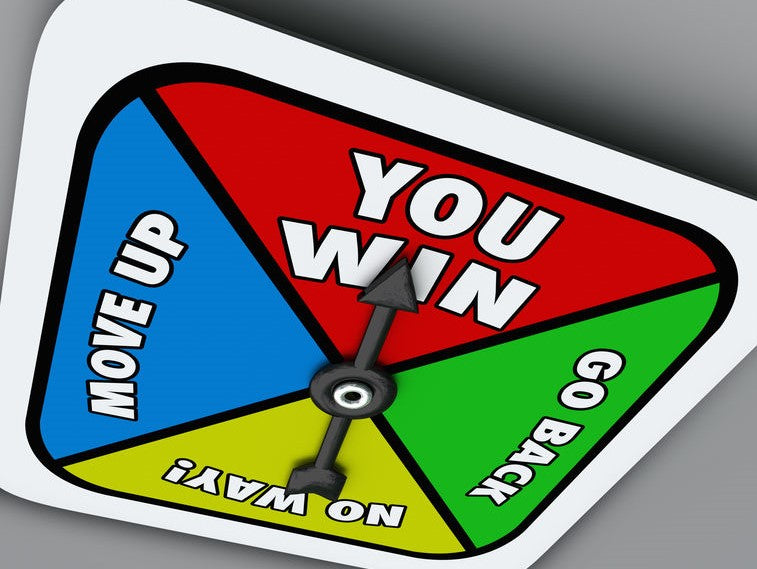
Since we’re in the end-of-the-school-year craziness, you’ll be happy to hear that today’s offering is relatively short and has pictures! Hope it’s helpful.
Greetings SLP!
If you are a speech-language pathologist (SLP) in the schools you know a thing or two about group dynamics.
That’s probably one primary reason why we use game-playing during our therapy, right? To maintain interest, attention and focus, to teach appropriate group dynamics and interaction and communication, etc., and, to make it fun. Nothing wrong with that.
If you do play games in therapy, you probably use some sort of spinner or die, or the child draws from a container to designate the number of moves or number of verbalizations, etc.
One way to incorporate your computer or a touch screen device (without using a full-blown game) is to use a spinner or die that’s on the device. It adds an element of intrigue and enjoyment.
Because there are MANY spinner and dice apps out there, I’ve shopped, experimented, and chosen what I consider to be the “best” ones, i.e., the most beneficial to use in therapy, most attractive, easiest to set up and use, and most cost effective.
Everyone’s needs and taste vary, of course, so check these out, if they don’t meet your needs, shop on, and send me an email; I’ll pass your find along to everyone else.
The following is organized in three sections:
-
Spinners
-
Dice, and
-
“Who goes first?” apps
That last one is my terminology. I think you’ll like that one though—it’s my favorite!
Spinner Apps (IOS, Android, and a Website Spinner)
Hands-down winner….
#1 Spinner App: “Wheel of Choice Plus”
By Apirox
Lite app is free but the full$.99 version is MUCH better. You can create additional wheels and it has no ads, etc.
Features:
-
Colorful and attractive
-
Easy to set up and create; intuitive. You don’t have to be a tech genius to use this one.
-
Spin the spinner (either clockwise or counter clockwise) with your finger. You tap a button on most other spinner apps.
-
Can take a photo of each child and put them in the spinner. Spin to see whose turn it is, who goes first, who asks the questions, who answers the questions, etc. (I never got a chance to use this in therapy, but I can imagine the kids would LOVE this one—especially the photo feature.)
-
Also, take photos of items you want the children to identify, name, and talk about, etc.
-
Can also type in practice words or phrases.
-
Create up to 12 wheels. Love this app! Very cool!
__________
Here is a spinner forAndroid Devices only
Free; On Google Play: “Spinner App”
Since I only use IOS, if you happen to use this one please let me know your opinion about its features.

Also, here is a…
Website Spinner
It’s called the “Super Spinner”and can be accessed and used on your computer, etc.
It’s free and editable. Here’s the link.
Features: You can
-
Change the color scheme (at the bottom of the page)
-
Make it either a 5 point spinner or 10 point spinner
-
Change it to a “Yes/No” spinner
-
Type in numbers, artic words to practice, short phrases, categories, words to make into sentences, read high-frequency words, etc.
-
Save it on your computer
 ________
________Dice Apps
#1 Choice: “Dice Roller” app, by UNIQO LP
Free

Eeeasy! Just select the number of dice you want to appear and voila.
Also, when they land, in addition to the dots on the dice, the total number is displayed at the top of the screen. (Ultimately, this could be helpful or a distraction, depends on the kids.)
Initiate the dice-roll by tapping on the “Roll” button. You do not have to shake the device.
(This is not the Dice Roller Simulator app; it gets confusing, I know.)
A close runner up (and I think they’re made by the same company) is “Dice,” (as opposed to Dice Roller; the app “Dice” is not pictured). It’s free and it also has a wood-like background, and the total number appears in the center of the screen. However, the dice just appear rather than roll in like Dice Roller. And be prepared, they both have ads.
--------------
#2 Choice: “Dice” app, Lifestyle
Free

The dice in the free version is white with black spots. When you upgrade to the $.99 version, you can change the dice colors, background color, and there are no ads.
Dice simulates accurately up to 7 dice simultaneously on your iphone, and 21 dice on your iPad. To get the dice to appear, either shake, or touch the dice on the lower right screen to roll the dice. It says “simply tap anywhere on screen to roll; I was not able to get this feature to work.
________
Honorable Mention:“Shake ‘em Dice”,By Robert Seber
Free

Love the realistic look of the dice (they’re red; you can upgrade for other colors), but you have to shake your device to make the dice roll and move. Not thrilled with that; I would rather have a touch trigger to get them to move. But if you don’t mind the shaking and tilting, this one is a nice realistic-looking choice.
________
“Who Goes First?” Apps
In therapy, does it seem like it takes forever to determine who goes first in the game? Or, maybe who lines up first, or who asks the questions first or who answers first, etc. The following apps will make quick who-goes-first decisions so you can get on with your instruction. And that’s a good thing.
I like both of the following apps. If I had to choose, I actually like the Selector app a bit more, but it is a “fee” app. The Tap Roulette is free and does pretty much the same thing.

Hang in there and have a great week!
To your success,
Char
Leave a comment (all fields required)
Comments will be approved before showing up.


![#71 Telepractice Tips 'n Info (Part 4) [Is my child working or just playing games?]](http://speechdynamics.com/cdn/shop/articles/Game_Pieces_and_Hand_7_x_3_2048x.jpg?v=1605804364)